 reQall, a voice-enabled “memory jogger” application provider, and Evernote, developer of a utility that captures and stores electronic information or media, have formed a partnership that integrates of the two services – for iPhone users and other subscribers. The result adds a “Related Items” that enables reQall users to find and retrieve items stored by Evernote. This sounds a bit complicated in print, but has some very practical applications which are described here.
reQall, a voice-enabled “memory jogger” application provider, and Evernote, developer of a utility that captures and stores electronic information or media, have formed a partnership that integrates of the two services – for iPhone users and other subscribers. The result adds a “Related Items” that enables reQall users to find and retrieve items stored by Evernote. This sounds a bit complicated in print, but has some very practical applications which are described here.
At base, reQall – using the text-to-speech conversion technology from Yap – is a reminder service. The “Basic” service, available initially as a free download, lets users say things like “Schedule a meeting to discuss Project X with Jim at 10 AM tomorrow” and have the item, designated as “Meeting to discuss Project X with Jim” appear in Google Calendar, with a scheduled reminder appearing in email at a designated interval. Note that this involves parsing the utterance to distinguish between content and instructions. The integration with Evernote will enable a user to retrieve “related items”, such as notes, pictures of prototypes, presentations, spreadsheets or other documents that are tagged in Evernote as “Project X”.
Automated reminder services, like reQall, Jott (from Nuance) and Remember the Milk must constantly enhance their offers and capabilities to continue to build their market appeal. This is especially true for services, like ReQall that follow the “freemium” pricing model, whereby a limited function “basic” service is offered free-of-charge as an enticement to convert to the paid version that provides the real goodness. In this case, the reQall applications (for the iPhone or Blackberry) are free. But after a trial period, users are prompted to sign up for a monthly reQall Pro service which costs $2.99/month or $24.99/year ($19.99/year for people who had an existing reQall account on March 24, 2009).
The reQall Pro service enables subscribers to set up the links to Outlook, Google’s cloud-based services (like Calendar, Gmail, etc) and now Evernote.
Categories: Articles
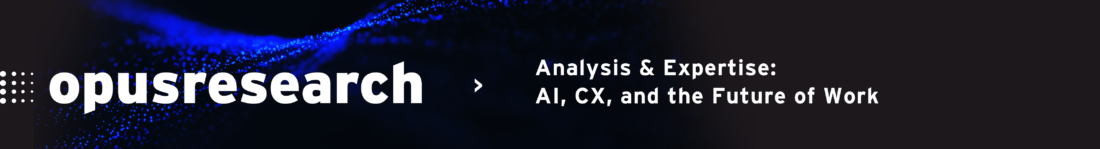
 NiCE Interactions 2025: Agentic AI, Better Data, and a Whole Lot of Partnership
NiCE Interactions 2025: Agentic AI, Better Data, and a Whole Lot of Partnership  Getting It Right: What AI Agents Actually Mean for Customer Support (Webinar)
Getting It Right: What AI Agents Actually Mean for Customer Support (Webinar)  Beyond the Basics: How AI Is Transforming B2B Sales at TP
Beyond the Basics: How AI Is Transforming B2B Sales at TP 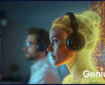 Five9 Launches Agentic CX: Toward AI Agents That Reason and Act
Five9 Launches Agentic CX: Toward AI Agents That Reason and Act