 Some predictions are just too easy. As I noted in this blog post, 2011 will be “multichannel, multimodal and mobile.” Five days into the new year, the folks at Nuance Communications have made good on delivering a mashup of multiple mobile input modalities that give mobile subscribers the ability to choose which which one best suits their needs, in real time. Here’s a hands-on assessment by Opus Research’s Greg Sterling.
Some predictions are just too easy. As I noted in this blog post, 2011 will be “multichannel, multimodal and mobile.” Five days into the new year, the folks at Nuance Communications have made good on delivering a mashup of multiple mobile input modalities that give mobile subscribers the ability to choose which which one best suits their needs, in real time. Here’s a hands-on assessment by Opus Research’s Greg Sterling.
The new capabilities are packaged as a downloadable app, called FlexT9, for phones running Android 2.1 and above. I call it a “mashup,” but that belies the design horsepower that Nuance put into the app. While competing input providers (like Vlingo, Swype, Swiftkey and Google) tackle one or more of the modalities, Nuance is the only UI that lets mobile subscribers to speak, trace, write or tap or type input based on their inclination, orientation or situation (Aka “Context”).
Nuance provided Opus Research with a demo copy of the software and it has lived up to its billing. Each of the modalities works quite well and, collectively, overcoming the shortcomings of Android’s “native” keyboard. The speech recognition component of FlexT9 for Android is a full-on instantiation of Dragon Dictate Anywhere. That means it can be used to originate email and text-based SMS as well as to post to Facebook, update Twitter or conduct Web searches or other activities that involve populating text boxes. Text entry takes advantage of Nuance’s long-standing experience with “predictive texting,” leveraging its acquisition of Tegic in 2007.
But the real differentiators start when users choose to take advantage of “continuous touch input,” which Nuance calls Trace, and the in order to create their input quickly. While it feels a bit “hopeful” or “aspirational” at first, users find that the continuous touch input can be remarkably accurate, and the application lets them review their input and correct results before ultimately touching the “send” button.
As for the ability to “write” input, long-time communicating PDA users will be reminded of the venerable Graffiti-based input, originated in the bad old days by Palm. In this case they can form “naturally shaped letters, entire words and phrases, numbers, symbols, accented characters and more on the touchscreen, and instantly see results.” It takes a little bit of learning on both sides (meaning that the system is adaptive) but, according Nuance’s Matt Rivas, a “surprising” and “substantial number” of users choose to trace their input.
From my perspective, based on our role as analysts and as users, FlexT9 goes beyond alternative UI suites. It is really UI-squared because it encompasses multiple “user input” modes and, at the same time, creates a better mobile, multimodal user interface. And, while this may in the long run strengthen Google’s competitive advantage by making Android more user-friendly, it also provides users with a glimpse of the future of the MMUI (Mobile Multimodal User Interface) which will be fundamental to the successful broad acceptance of user-controlled messaging, search, entertainment selection, navigation and you-name-it.
One thing lacking is recognition of “gestures,” which is a capability in which Microsoft – with Kinect and its offshoots – is investing a lot of hope and R&D expenditures. That said, Nuance has implemented an impressive set components that comprise a very useful mobile (and ultimately multimodal) user interface.
Categories: Articles
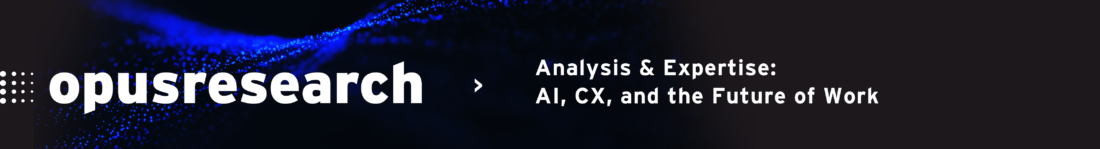
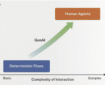 2025 Conversational AI Intelliview: Decision-Makers Guide to Self-Service & Enterprise Intelligent Assistants
2025 Conversational AI Intelliview: Decision-Makers Guide to Self-Service & Enterprise Intelligent Assistants 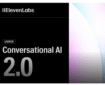 Why Is ElevenLabs Building a Conversational AI Stack?
Why Is ElevenLabs Building a Conversational AI Stack?  Talk to the Web: How NLWeb Opens Conversational Access to Site Content
Talk to the Web: How NLWeb Opens Conversational Access to Site Content  Battling ‘Botenfreude’: The Power of People and Policy
Battling ‘Botenfreude’: The Power of People and Policy