 Mobile app developers have long known that space on a device’s Home Page (formerly known as the “idle” page) amounts to preferential treatment. It’s a little less clear how to overcome clutter as icons for a number of apps clutter multiple pages on an iPhone or other smart device. Yesterday, Google made a major move toward streamlining access to Google Voice on Android-based devices by introducing a set of widgets for a number of Google Voice features and functions.
Mobile app developers have long known that space on a device’s Home Page (formerly known as the “idle” page) amounts to preferential treatment. It’s a little less clear how to overcome clutter as icons for a number of apps clutter multiple pages on an iPhone or other smart device. Yesterday, Google made a major move toward streamlining access to Google Voice on Android-based devices by introducing a set of widgets for a number of Google Voice features and functions.
After installing the widgets, Android owners will have single-click access to the full Google Voice (much the same as when iPhone owners create an icon to be displayed “on the glass”). The new Android widgets provide control of Google Voice functions without invoking an app or opening a browser. They can compose a text message, change their dialing preferences “on-the-fly” and change status (to “Do Not Disturb”, for example).
All of this is setting the stage for Android owners to discover how to take more initiative with their Google Voice features. Based on this post, such actions can be downright contagious. Its author figured out how to use Google Voice Actions (speech-to-text conversion) to transform an Android phone into an entry point for text messages, calendar entries (for Google Calendar, update Twitter and Facebook or leave reminders on “Remember the Milk.” In other words, the foundation is laid for each of us to build our own speech-enabled mashup.
Categories: Articles
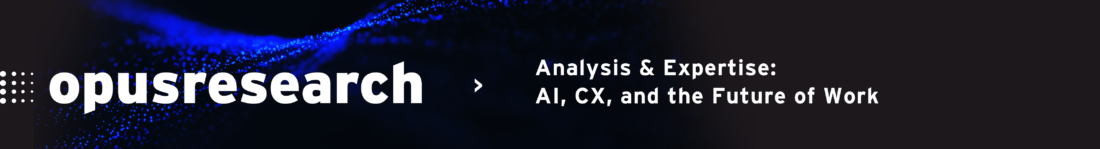
 NiCE Interactions 2025: Agentic AI, Better Data, and a Whole Lot of Partnership
NiCE Interactions 2025: Agentic AI, Better Data, and a Whole Lot of Partnership  Getting It Right: What AI Agents Actually Mean for Customer Support (Webinar)
Getting It Right: What AI Agents Actually Mean for Customer Support (Webinar)  Beyond the Basics: How AI Is Transforming B2B Sales at TP
Beyond the Basics: How AI Is Transforming B2B Sales at TP 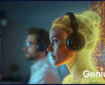 Five9 Launches Agentic CX: Toward AI Agents That Reason and Act
Five9 Launches Agentic CX: Toward AI Agents That Reason and Act