
Yesterday executives from Yahoo! Search held a “Chalk Talk” to describe both their guiding principles and major product initiatives. Today, Yahoo! formally launched a major upgrade to the Yahoo! Mobile application for iPhone owners. Among the improvements in the iPhone application is the introduction of voice search, a feature that adds a “press + speak” button to the query entry page of Yahoo! one search. More on this later.
The rest of the enhancements are very consistent with the refinements announced by Yahoo! at the Mobile Congress in Barcelona last February, which we discussed here. At base, Yahoo! is promoting a consistent, higher-quality user experience across all mobile platforms. The iPhone, in this context, provides an ideal demonstration unit for its approach.
When users select the Yahoo! mobile application, they find the variety of Yahoo! applications organized in alphabetical order – from “Address Book” through “Weather.” Popular communications services, including Mail and Messenger, can be directly accessed. So can popular ancillary services like Calendar, Flickr (photo storage), Delicious (Web bookmarks) and other frequently used and often personalized services.
The vertical scroll has definitely replaced the horizontal “carousel” that prevails on the soon-to-be-discontinued Yahoo! Go and Yahoo! Mobile applications for Windows, Blackberry and other browser-equipped platforms. Yahoo!’s development efforts for these alternative devices will focus on presentation of a user experience through a mobile Web site that is consistent with the selection and capabilities exhibited on the iPhone. Greg Sterling addressed the possible confusion that could arise from this new approach in this post.
As for voice search: Yahoo! appears to have migrated the “powered by Vlingo” OneSearch experience that it was delivering to Blackberry users. The functionality is identical and the speech recognition is of similar quality. In this case, the service uses the convention of holding the button down while speaking the query. At that point, the screen says “Listening… release when done” (though it is easy to cover those words with one’s finger). Upon release, the dialog box reads “Thinking.” Then the phone sounds a bell and the search box illustrates the system’s interpretation of the uttered words.
Accuracy rates are okay, with about 35% failure to recognize a broad mix of utterances (including accurate renderings of “Starbucks Coffee,” “Eddie Bauer” and the venerable “how many calories in a hamburger”). We know there are more refinements on their way. For example, the “Driving Directions” utility does not ask whether to “use present location” as a starting point, nor is it speech-enabled for entry of destination. But this is a nice beginning and we believe Yahoo! is well advised to emphasize consistency in the optimal environments rather than the greatest common denominator across multiple platforms.
Categories: Articles
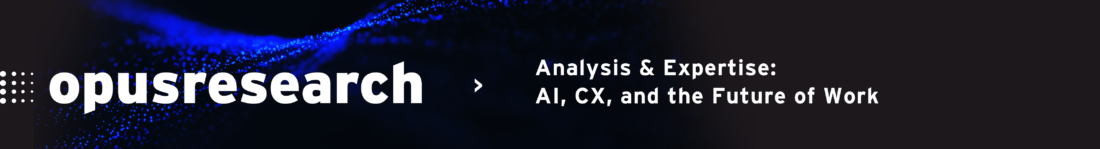
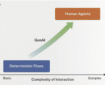 2025 Conversational AI Intelliview: Decision-Makers Guide to Self-Service & Enterprise Intelligent Assistants
2025 Conversational AI Intelliview: Decision-Makers Guide to Self-Service & Enterprise Intelligent Assistants 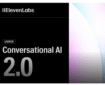 Why Is ElevenLabs Building a Conversational AI Stack?
Why Is ElevenLabs Building a Conversational AI Stack?  Talk to the Web: How NLWeb Opens Conversational Access to Site Content
Talk to the Web: How NLWeb Opens Conversational Access to Site Content  Battling ‘Botenfreude’: The Power of People and Policy
Battling ‘Botenfreude’: The Power of People and Policy